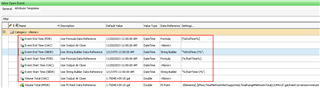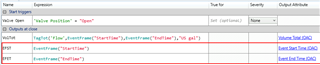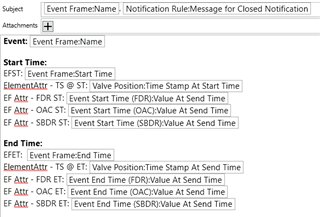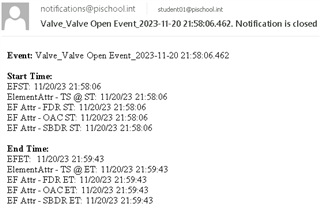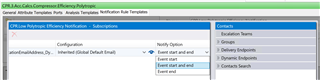Hello!
I've a problem with an Event Frame notification.
I need to calculate the amount of water that passes in a pipe section in the period between the open and the close of the valve.
This is my EvetFrame analysis now: Start Trigger is ZSL=0 (valve opens); End trigger is ZSL=1 (valve closes), Output at close is the amount of water (that now is correctly working).
Could you suggest me a way to set the notification rule so that I can receive an email with 2 timestamps of the moment when the valve opens and the moment when the valve closes?
I've tried a lot of solutions but no one worked.
Thank you very much