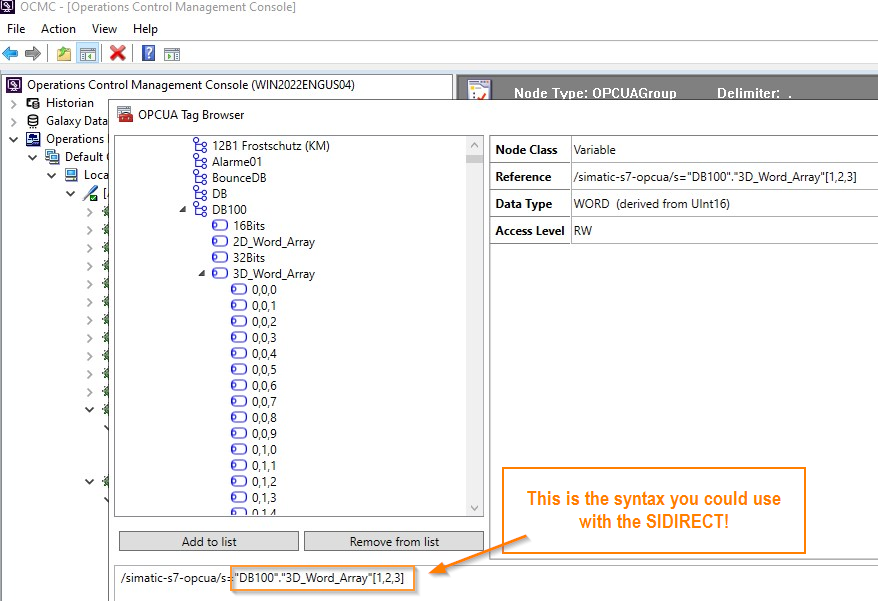Hi all, I'm trying to read data from an integrator machine, and I'm facing an issue where they used hypens (-, U+002D HYPHEN-MINUS) in some of their variable names. There is around 70 I/O attributes, and all those with hypens arent working while the others are perfectly fine.
I'm not getting any errors in the DDE or in the platform logs, but given that hyphens arent allowed in attributes names, I'm quite sure they are the source of the issue.
My DDE mapping looks like this:
DB on the PLC side looks like this:
is there any way to format the Item Reference to get around this issue ? I might be able to get this integrator to modify their program accordingly, but if there's a trick I'd still like to know it !
It's on an S7 1500, put/get communications have been turned off so Legacy SIDIR wont work. System Platform 2023 R2 SP1 with the matching OI.