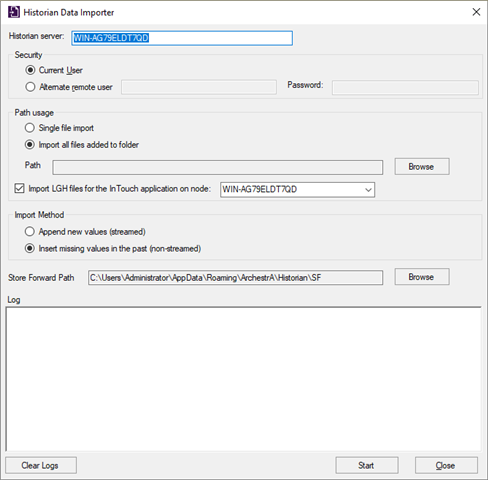Hello Team,
I'm inquiring whether there is a utility available to export InTouch log file data (.lgh) to Excel or CSV format. I'm aware that the HistData wizard can be used for exporting to .csv, but it has limitations on the duration (max 42 days) and range, limited to trend configuration.
Softwaretoolbox offers a utility called "LGH File Inspector" which supports this, but I'm interested in knowing if there are any native options within InTouch for this purpose.
Regards,
Arul