Hello,
We have set up a terminal server with terminal clients, system platform IDE 2023R2 SP1 (intouch). Can someone help me to get the logs of a client (sessionID).
I manage to get only log info from console (sessionID:0)
With regards,
Roland
Hello,
We have set up a terminal server with terminal clients, system platform IDE 2023R2 SP1 (intouch). Can someone help me to get the logs of a client (sessionID).
I manage to get only log info from console (sessionID:0)
With regards,
Roland
Richard,
When we open de logger view we only see sessionID 0 , we don't see the other sessions. Do we need to do something on the terminal server it zelf.
This could happen if your server is not running in Terminal Server mode, (With the Terminal Server Feature enabled).
If you connect to a server using Remote Desktop it will be in "Remote Administration" mode and your clients will not create Sessions in the same way as in a real Terminal Server environment.
(This is not Terminal Server)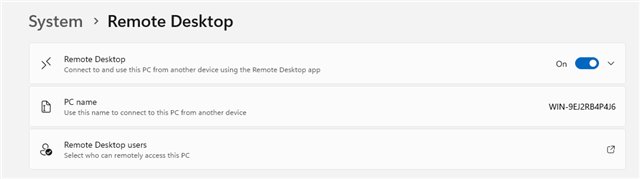
Even though I have two users active, sessions will not be created by windows.
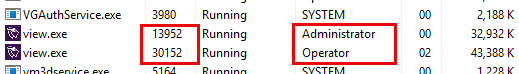
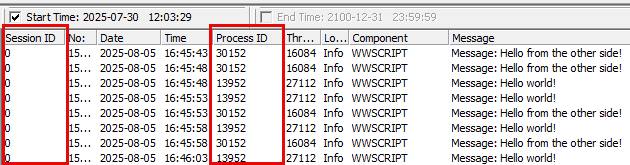
But this mode will limit you to two connections and that you do not log in using the same user, so perhaps this is not the case since you mention that you have multiple thin clients up and running?
And if I understand you correctly, you do not see the logs from the client session at all?
Just want to clarify before we move on to other things.
I would start with unchecking All of the the Terminal Sessions filter and review the log without any filter to ensure that you see ALL logs and use this as a baseline, as soon as you verified that you have the logs you are looking for in the list, you can start going in to filtering to review them session by session.
The server is setup as terminal server,It's a windows 2022 server (TS). We have several clients connected by a different usernames. When i remove all the filters i still see only sessionID : 0 . When i go to the server manager i see the connections, i can take over a client with shadowing. 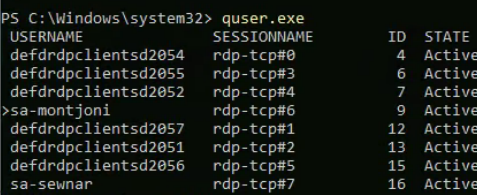
What do we miss here.
Ok, then we at least ruled out the simple things
And I guess that the log activity you are looking for on the session is non-existent, or does it log, but it tags it with session 0?
Thanks for he support. Possible its a setting on the terminal server.
Thanks for he support. Possible its a setting on the terminal server.
Could be, I was somewhat intrigued by your issue since I did not see this problem in one of the systems I have running, but that was older OS and System Platform Version (2019 Server & SP 2017), so I went ahead and set up a new system using Windows Server 2022 and System Platform 2023 R2,
In this system I could reproduce the issue that all sessions were logging on session 0 in SMC.
I could still see the logs from all sessions, but all where logged with Session 0 (in SMC).
Still don't know if this was the case for you? so please confirm if your entries are logged at all, or not.
The problem is that all the clients has the same code, so we can't see witch client (SessionID) it should be if the log all under sessionID : We should see a push button event when we click on a client (not the console session). this is not shown in the log.
I understand, but if you review based on the ProcessID this should be unique based on each view.exe process running.
You find the matching process ID (PID) in TaskManager
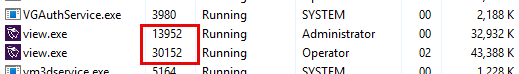
This PID is then listed in the Process ID column
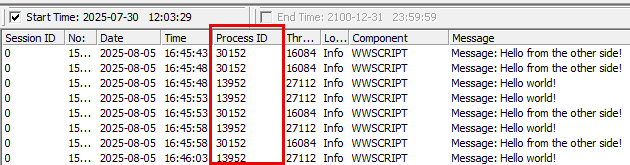
This would allow you to identify from what session the entry is coming from.
I could not let this go so I had to set up a test scenario and the results are that 2023 R2 SP1 behaves differently here.
I set up a Windows Server 2020, enabled Terminal Server and took a snapshot of the server.
Installed System Platform 2017 Update 3 SP1 and created an application that logs a message while running.
When started on the console, it logs on session ID 0, as expected.
I then log in using a Remote Desktop user and start the same application, and it IS logging the session ID based on the client IP. (as expected).
But...
When i revert my snapshot and install System Platform 2023 R2 SP1, do the same test and both sessions are logging on Session ID 0!
So there seems to be something different in how InTouch behaves in the new version.
The log does indicate something strange,
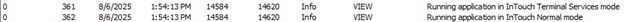
In 2023 there is a log message when view.exe is starting, and as you can see it indicates that it runs the application in Terminal Services Mode, but immediately the next row says 'Normal Mode', I have no idea if this relates, and in 2017 I don't recalling seeing these messages at all, so something has changed.
I did try running the latest version with Patch 02 applied and the behavior is the same.
So its time to create a ticket with AVEVA Techsupport to sort out if this is a bug or if some other dependencies has changed.
I don't believe we will get much further on this here and I will of course report back any update.
I hope the longer route to filter by Process ID is a valid workaround for you, but still as I understand it your initial issue is that it does not log at all from your session, I could not reproduce this and you have to sort that preferably with techsupport.
Oh, and yes, I did install System Platform in "Terminal Server, Remote Desktop - Installation Mode"
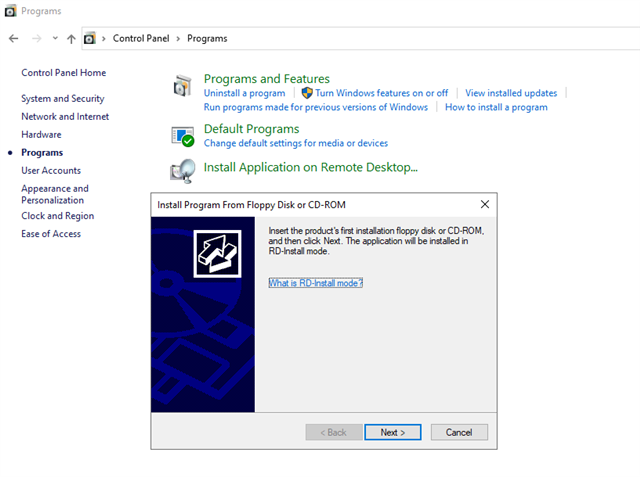
Thanks,
There will be a hot fix in the future, a ticket is raised by Aveva techsupport
Thanks,
I have also raised a ticket on this based on our findings, I will also update here with on the outcome witch should be the same response as you get. I have some upgrades in the pipeline that will be effected by this behavior. Thanks for identifying this issue!
Have a great weekend!