Hi everyone,
We're experiencing a recurring loss of communication from field instruments in our AVEVA Plant SCADA system. It is reflected in the graph below.
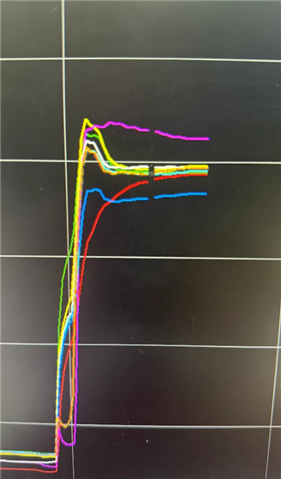
Has anyone encountered similar issues with this?
Thanks in advance for your insights!
Hi everyone,
We're experiencing a recurring loss of communication from field instruments in our AVEVA Plant SCADA system. It is reflected in the graph below.
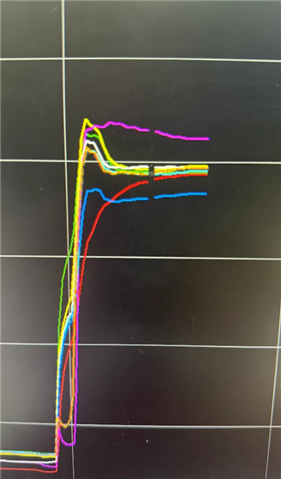
Has anyone encountered similar issues with this?
Thanks in advance for your insights!
This could be for various reasons, namely:
- Trend Server Interruption
- Network interruption
- IO Server interruption
- Device (PLC) interruption
To find the root cause would require investigating the log files for the respective components. I'd recommend starting at the IO Server, Driver level, to see what errors are being logged to the IO Server syslog file. This will give you more information on where to turn next in your investigation. For Plant SCADA 2023 R2, the logs can be found in this folder: C:\ProgramData\AVEVA Plant SCADA 2023 R2\Logs\
I would also recommend you reach out to AVEVA Technical Support to help troubleshoot this issue further.
Kind regards
Olivier
Hello Olivier,
This is the error message I found in syslog file.
2025-10-11 08:10:03.696 +08:00 [ERROR] [CORE ] [0x0330] [IOServer ] [(GLOBAL) ] [ErrorLog() ] [errlog.cpp ] [266 ] Error: Channel offline, cannot talk READ 0015 Port110_PBoard1 MainPLC 10528 9 Generic 000021 Driver 00000020 (0x00000014).
Any inputs regarding this log?
Can you tell me more about your setup? What driver/protocol is configured in your project for "MainPLC"? What is the driver version?
The error just indicates the driver channel offline, which could be caused by a network interruption or the PLC going offline for a short period of time.
You can setup a "ping" from the PC (using Windows Command Prompt) to see if the PLC is reliably online. If the network is dropping packets or going offline for a short period, this would cause a communications interruption. I've done this in the past when troubleshooting network issues. You could also talk to your local IT to get more advanced tools to troubleshoot the issue.
Also, have a talk to the staff that maintain or admin the PLC, are they doing a program download at the time of the interruption? Any changes on the PLC side?
Kind regards
Olivier
This is certainly a common issue for me. Sometimes involves driver tuning (Timeout, response delay, etc.). Sometimes it's the loading of the hard disk. Most drivers seem to be pretty easy to tune - Modbus is the one i am most familiar with. ABCLX is time consuming, and when there are multiple issues, it gets tedious.