I found this code
FUNCTION Example(OBJECT hToolbar) // Getting property value INT nVisible = _ObjectGetProperty(hToolbar, "Visible"); // Setting property value _ObjectSetProperty(hToolbar, "Visible", 0); END
I want to use it for hiding the top toolbar in a Process analyst view, so to hide this:
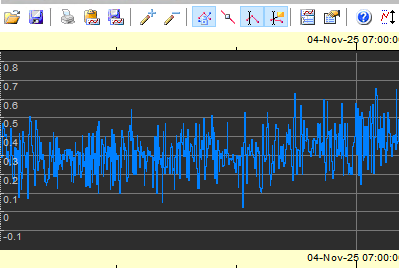
When I load the PA page I can see, briefly, the toolbar hiding but it comes just as fast back again.
Any ideas?


