Hello.
Is there a way to show the ShortDesc in a column other than in the AlarmComment?
Currently we set the Alarm message for a State Alarm to a string attribute. That string attribute gets its value set in a script at runtime.
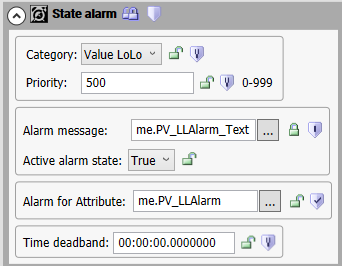
![]()
This way, the operators have a column with the alarm message that contains a "friendly name" for the component, ex:
"Low Level Alarm - Mixer Tank 1"
But this breaks translation since it is being set at runtime. And now we have an application that requires multilingual support.
So my solution would be if I had a column that contained the ShortDesc. Then the operators also have the "friendly name" of a component in the alarm app.
This way I will not have to hardcode each Alarm message for every alarm in the system


