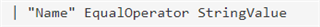I keep receiving an error when calling AFElementSearch.FindObjects that involves the passed query string. The query string and error message provided below.
Query string:
"Element:IN('45'; '46') Template:'My Template Name' Root:'MyAFServer\MyAFPath'"
Error message:
'The search criteria 'Element:IN(45;46)' is not valid for Element search.'
I've confirmed the error was not present before the Element-based filter was appended to the beginning of the query string. I had also originally tried filtering on "Name" rather than "Element", but that did not work either. I switched the filter to "Element" after I found an example on the PI AF SDK Search Overview page that used the "Element:IN" condition, but no examples that used "Name:IN".
AF SDK Search Overview:
https://docs.aveva.com/bundle/af-sdk/page/html/search-overview.htm