Greetings,
I am looking to use the last reading that was above 0 for any PI Tag in my attributes list in AF.
So any attribute in AF that is reading from a PI Tag should not show value of 0 in AF.
How can I do that? Are there PI Settings ?
Thank you,
Greetings,
I am looking to use the last reading that was above 0 for any PI Tag in my attributes list in AF.
So any attribute in AF that is reading from a PI Tag should not show value of 0 in AF.
How can I do that? Are there PI Settings ?
Thank you,
An AF attribute mapped to a tag will show the value for that tag, even if the value is below 0.
If you want to have an attribute that only shows the last value above 0 for a tag, you can create an event based analysis. For example:
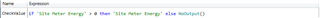
If the value is above 0, use the value, else no output to the AF tag.
Thank you. However, I am not looking for noOutput in case the tag in the attribbute reads 0. What I am looking for is the last value ABOVE 0 that this tag read.
For example Tag A Values as follow:
12: 00 AM = 100 PSIG
1:00 AM = 200 PSIG
2: 00 AM = 0 PSIG
3:00 AM = 0 PSIG (Current)
So currenly at 2 AM; since my tag reads 0 and i do not want that... I would like the value of the attribute that has the tag to be 200 PSIG which was the latest reading above 0.
I hope that clarifed.
Many Thanks
Using your example data and the analysis:
12: 00 AM = 100 PSIG => above 0, write this value to an attribute
1:00 AM = 200 PSIG => above 0, write this value to an attribute
2: 00 AM = 0 PSIG => value is 0, no output
3:00 AM = 0 PSIG (Current)
Results of analysis:
Source time/value Output time/value
12: 00 AM = 100 PSIG 12: 00 AM = 100 PSIG
1:00 AM = 200 PSIG 1:00 AM = 200 PSIG
2: 00 AM = 0 PSIG NoOutput()
3:00 AM = 0 PSIG NoOutput()
The source data will allow a 0 value, the output data from the analysis which is a different tag, will NOT allow 0 for a value.
Thank you for thr prompt rsponse. I appreciate it
By using your method I am going to have to create an attribute for each tag. So one attribute for the PI Tag and another for the analysis output. If I have a large amount of tags; is there a more optimized way to perform the same? for example PI tag settings ?
Many thanks again.
You can do it without using an additional tag, but the approach is highly discouraged, especially if you will be using a lot of tags, or using the data elsewhere. To know the last non-zero value, two tags is going to be the most performant option.