We have a gas chromatograph that processes results ~ every 10 minutes. When it has finished a cycle, I want to run an analysis. I figured that I'd set-up a PiDataPipe along with IObserver to watch the various component tags, and when new values are received, run the analysis. All good in theory!
I set up the PiDataPipe, and subscribed to the Sinusoid point. Seemed to work OK. The following is the output - it uses a timer to retrieve the results ever 60 seconds, and each "group" comprises the observations received in that period.
11:40:36:068 ====================GROUP===================== 11:40:36:068 Update 6/05/2025 11:39:49 am 41.23856 11:40:36:068 Update 6/05/2025 11:40:19 am 41.45343 11:40:36:068 ============================================== 11:41:36:123 ====================GROUP===================== 11:41:36:123 Update 6/05/2025 11:40:49 am 41.66847 11:41:36:123 Update 6/05/2025 11:41:19 am 41.88366 11:41:36:123 ============================================== 11:42:36:120 ====================GROUP===================== 11:42:36:120 Update 6/05/2025 11:41:49 am 42.09901 11:42:36:120 Update 6/05/2025 11:42:19 am 42.31451 11:42:36:120 ============================================== 11:43:36:160 ====================GROUP===================== 11:43:36:160 Update 6/05/2025 11:42:49 am 42.53016 11:43:36:160 Update 6/05/2025 11:43:19 am 42.74594 11:43:36:160 ==============================================
However, when I run it on the component tag, the data is different:
11:19:18:386 ====================GROUP===================== 11:19:18:386 Update 6/05/2025 11:19:10 am 78.05022 11:19:18:386 Update 6/05/2025 11:19:15 am 78.04510 11:19:18:386 ============================================== 11:24:48:680 ====================GROUP===================== 11:24:48:680 Update 6/05/2025 11:24:35 am 78.04510 11:24:48:680 Update 6/05/2025 11:24:40 am 78.05621 11:24:48:680 ============================================== 11:30:18:932 ====================GROUP===================== 11:30:18:932 Update 6/05/2025 11:30:05 am 78.05621 11:30:18:932 Update 6/05/2025 11:30:10 am 78.08100 11:30:18:932 ============================================== 11:35:49:132 ====================GROUP===================== 11:35:49:132 Update 6/05/2025 11:35:40 am 78.08100 11:35:49:132 Update 6/05/2025 11:35:45 am 78.05988 11:35:49:132 ==============================================
The GC is only writing the composition ~ 5.5 minutes, and you can see that when a "group" is written, the first value is the repeat of the second value from the previous timestamp, and the second value (with a timestamp 5 seconds later) is the 'new' value.
Here are the values retrieved from Pi SMT Archive Editor
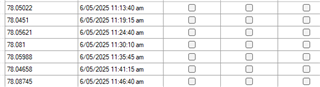
You can see that the second value in each group (and its timestamp) match perfectly to the PI SMT data archive. However the first value in each group is a duplicate of the previous time, isn't in the Archive, and has a timestamp 5 seconds earlier.
Now: The main difference I can see in the configuration between the sinusoid and the component tags is that for the composition tag, "Step" is set to true. So I tried setting the sinusoid tag to 'true' and rerunning, but it is still working fine:
11:50:53:998 ====================GROUP===================== 11:50:53:998 Update 6/05/2025 11:50:19 am 45.77961 11:50:53:998 Update 6/05/2025 11:50:49 am 45.99703 11:50:53:998 ============================================== 11:51:54:034 ====================GROUP===================== 11:51:54:034 Update 6/05/2025 11:51:19 am 46.21453 11:51:54:034 Update 6/05/2025 11:51:49 am 46.43211 11:51:54:034 ============================================== 11:52:54:059 ====================GROUP===================== 11:52:54:059 Update 6/05/2025 11:52:19 am 46.64975 11:52:54:059 Update 6/05/2025 11:52:49 am 46.86746 11:52:54:059 ============================================== 11:53:54:099 ====================GROUP===================== 11:53:54:099 Update 6/05/2025 11:53:19 am 47.08523 11:53:54:099 Update 6/05/2025 11:53:49 am 47.30305 11:53:54:099 ==============================================
For what it's worth, here's the code I'm using.
internal class PiWatcher
{
#region Server Fields
private PISystems PISystems { get; set; }
public PIServer PIServer { get; set; }
#endregion
#region DataPipe fields
private PIDataPipe PiPipe { get; set; }
private PiDataPipeObserver PiPointObserver { get; set; }
private System.Timers.Timer WatchTimer { get; set; } = new System.Timers.Timer();
PIPoint WatchedPoint = null;
#endregion
public PiWatcher(string serverName)
{
//Connect to the server
PISystems = new PISystems();
PIServer = PIServers.GetPIServers()[serverName];
PIServer.Connect();
//Find the point to watch
WatchedPoint = PIPoint.FindPIPoint(PIServer, "SINUSOID");
//Create a snapshot datapipe and observer
PiPipe = new PIDataPipe(AFDataPipeType.Snapshot);
PiPointObserver = new PiDataPipeObserver();
PiPipe.Subscribe(PiPointObserver);
//Add the watched point
PiPipe.AddSignups(new List<PIPoint> { WatchedPoint });
//Configure the timer
WatchTimer = new System.Timers.Timer();
WatchTimer.Interval = 60000;
WatchTimer.Elapsed += WatchTimer_Elapsed;
//Go!
WatchTimer.Start();
}
private void WatchTimer_Elapsed(object sender, System.Timers.ElapsedEventArgs e)
{
AFErrors<PIPoint> PiDataPipeObserverErrors = PiPipe.GetObserverEvents(1000, out bool hasMore);
AFListResults<PIPoint, AFDataPipeEvent> piPointResults = PiPointObserver.Results;
if (piPointResults.Count > 0)
{
Debug.WriteLine("====================GROUP=====================");
foreach (var result in piPointResults)
{
Debug.WriteLine(result.Action.ToString() + "\t" + result.Value.Timestamp + "\t" + result.Value.DisplayValue(5));
}
Debug.WriteLine("==============================================");
PiPointObserver.Results.Results.Clear();
}
}
}
#region IObserver Implementation - PiDataPipeObserver
/// <summary>
/// https://www.youtube.com/watch?v=u1S_ecFbKFo?t=1:07:27
/// https://docs.microsoft.com/en-us/dotnet/standard/events/how-to-implement-an-observer
/// </summary>
internal class PiDataPipeObserver : IObserver<AFDataPipeEvent>
{
private IDisposable unsubscriber;
public AFListResults<PIPoint, AFDataPipeEvent> Results = new AFListResults<PIPoint, AFDataPipeEvent>();
public virtual void Subscribe(IObservable<AFDataPipeEvent> provider)
{
unsubscriber = provider.Subscribe(this);
}
public virtual void Unsubscribe()
{
unsubscriber.Dispose();
}
public void OnCompleted()
{
//Do Nothing
}
public void OnError(Exception error)
{
//Do Nothing
}
public void OnNext(AFDataPipeEvent value)
{
Results.AddResult(value);
}
}
#endregion
Edit - a workaround I tried was to check each value received to see if it was different from the previous value, and discarding it if it was a duplicate. This is unsatisfactory, because two sequential identical values are possible (eg. zero!) I would prefer a more robust solution - only getting the 'new' values.


