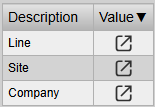I have an AF hierarchy of Company→Area→Site→Line with associated PI Vision displays for each level. It's easy to set the context when navigating down the tree but I can't see any way to do so on the way back up.
If I'm viewing the Line Detail display for MyCompany → Areaβ → SiteG → Line4, I want the 'Up' link to take me to the Site display for MyCompany → Areaβ → SiteG. But instead, it takes me to MyCompany → Areaα → SiteA. I can't see any way of using the current context to inform the target context when we are going up the hierarchy.
Is it possible to do this, and if so, how?