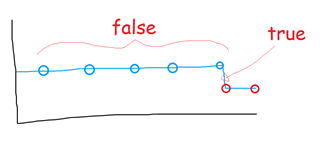Dear Community,
I have an Asset which provides an attribute that contains a batch name as a string. Based on my simulated data, a new batch name is recorded around every minute. During the runtime of a batch, the same name can be recorded several times.
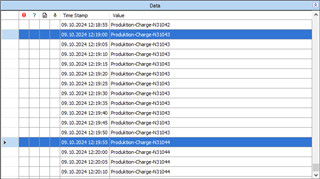
Now I would like to create an Event Frame for each batch, e.g. start the event when the batch name occurs for the first time and end the event when a new, different batch name is recorded.
I'm struggling with the start and end triggers for the Event Frame Analysis. I had a try with HasValueChanged('Name'), but since it probably triggers with the same batch name, it doesn't really work. The batch runtime / duration of the Event Frame is 0 seconds for all.
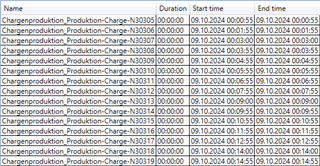
How do I have to define the start and end triggers correctly for this? Unfortunately i haven't found a comparable case, although this isn't really a exotic scenario, I think...
Kind regards,
David