I have a weather based notification that has given me considerable trouble.
The goal is to measure Heat Index, and once it passes a threshold of 89, issue a notification.
However, if today the Heat Index has passed the threshold and a notification has been generated via event frame analysis, I DO NOT want to send a second notification if it dips then comes back up over 89 a second time the same day.
Ex: 87, 88, 89 (True for 15 mins - NOTIFY), 88, 88, 89 (DO NOT NOTIFY).
Here is how I have it set up:
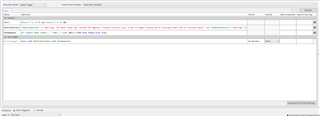
The logic here being:
From *-10h to *-15m, has the value of Heat Index been greater than or equal to 89 for greater than or equal to 29.98 minutes ( 1799 seconds, just shy of 30 minutes)?
The output will be True until this expression becomes True itself. If that expression becomes True, then we set the output as False. By setting it to False after we have surpassed our appropriate time limit, I aim to prevent the second, unwanted event frame of the day from generating.
I have tried limiting the TimeGE time to 900 seconds, or 15 minutes, to try to decrease the tolerance and match the overall 'True for' criteria of the start trigger, but that has led to events where Heat Index crawls above 89 very briefly, then drops, then when it crawls back up and is true for 15 minutes the total time of TimeGE is now >=900, so it will be set False and not fulfill the criteria to create the event frame at all.
The other two variables are pretty locked down and shouldn't be an issue - they behave as expected. The real problem is my HasHappened variable.
I don't think editing the non-repetition interval would work because that would just delay the second notification from being sent for X amount of time, not prevent it from generating in the first place. I don't want to create a second event frame and choose to ignore, I just don't want to create a second event frame at all.
Any thoughts?
Thanks for the support,
Jack

