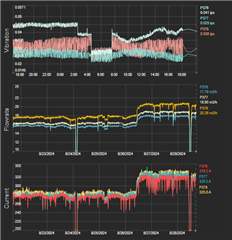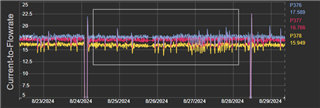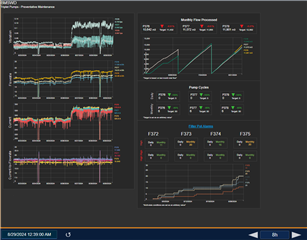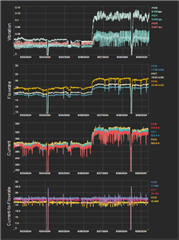I am wondering if there is a way that if I zoom in on one Trend in PI Vision, the zoomed-in time range is applied to multiple trends.
For example I am monitoring the vibration, flowrate, current on pumps. If I were to zoom in on the time range for vibration, could this zoom be applied to the flowrate and current graphs.
Un-zoomed:

Zoomed: