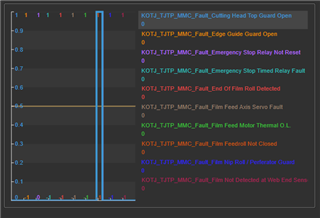There is a machine stop tag value. This tag has a value of "0" when it is normal and "1" when it is machine stop. I want to use this tag to find out the number of machine stops that occur twice a day, every 12 hours.
I would like to ask you how to make an equation to configure using Tagtot in AF.
And I want to know the number of stops every 12 hours with one output tag.
The time is as follows.
07:00~19:00,19:00~07:00