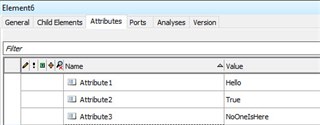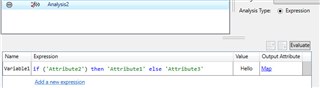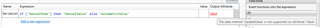Hello,
I'm currently using PI System Explorer 2014 R2 SP1 and I'm trying to reference an attribute value of type String in an equation attribute.
I've a situation like this:
A1: TextValue
A2: True/False
A3: AnotherTextValue
A4: if A2 then A1 else A3
The same template works fine if A1 and A3 aren't of type String and I coulnd't find a concrete answer on why this isn't possible.
The error returned on A4 is "Data was not available for attribute 'A1': TextValue
I hope this community I'm posting in is the right one, if not, I'm sorry and please feel free to move it to its specific spot.
Thanks in advance.