Hi,
Could you please explain clearly the difference between configuration item, indexed, excluded and hidden?
I am reading the documentation but I am little but lost.
Thank you !
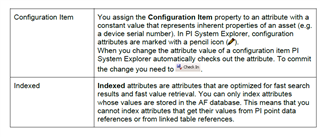
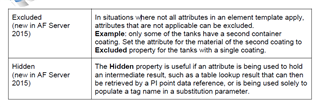
Hi,
Could you please explain clearly the difference between configuration item, indexed, excluded and hidden?
I am reading the documentation but I am little but lost.
Thank you !
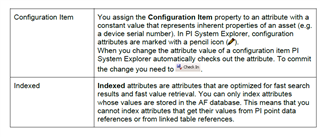
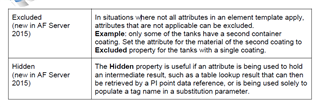
Excluded and Hidden
In the early days, the AFElement was a digital twin of pieces of equipment. In most training and other presentations, this usually involved very simplified types of equipment. As more and more customers adopted AF and were creating their databases, we witnessed more and more complex designs. And if your company happened to support multiple other customers in your AFDatabase, there were more and more instances of where a given AFElementTemplate was unsatisifactory for all of your own customers' needs.
Excluded was introduced as a way of saying, I have Customer A and he wants to see Attributes X, Y, and Z, but I also have Customer B who only wants to see Attribute X. So in your template design, you would exclude attributes Y and Z. As far as Customer B is concerned, they do not exist. For the element instances of Customer A, you would un-check Excluded property on attributes Y and Z so that Customer A can still see them.
Excluded omits those attributes from being returned in searches. Granted a database admin could see it in PI System Explorer but AF treats the attribute as not having a data reference. This can help performance for Customer B because AF won't try to fetch anything at all for attributes Y and Z. There is also a trickle down effect: if you have Formulas or Analyses that reference the excluded attributes, then a failed calculation occurs since no data is available for anything excluded.
Hidden means the AFAttributes do exist, and can be used in searches. They also have their data references applicable. While PSE can sow these as Hidden, if you make your own client apps, then viewer would not see these, but they still exist, and they still have data. Formulas and Analyses referencing hidden attributes will still function.
Excluded and Hidden
In the early days, the AFElement was a digital twin of pieces of equipment. In most training and other presentations, this usually involved very simplified types of equipment. As more and more customers adopted AF and were creating their databases, we witnessed more and more complex designs. And if your company happened to support multiple other customers in your AFDatabase, there were more and more instances of where a given AFElementTemplate was unsatisifactory for all of your own customers' needs.
Excluded was introduced as a way of saying, I have Customer A and he wants to see Attributes X, Y, and Z, but I also have Customer B who only wants to see Attribute X. So in your template design, you would exclude attributes Y and Z. As far as Customer B is concerned, they do not exist. For the element instances of Customer A, you would un-check Excluded property on attributes Y and Z so that Customer A can still see them.
Excluded omits those attributes from being returned in searches. Granted a database admin could see it in PI System Explorer but AF treats the attribute as not having a data reference. This can help performance for Customer B because AF won't try to fetch anything at all for attributes Y and Z. There is also a trickle down effect: if you have Formulas or Analyses that reference the excluded attributes, then a failed calculation occurs since no data is available for anything excluded.
Hidden means the AFAttributes do exist, and can be used in searches. They also have their data references applicable. While PSE can sow these as Hidden, if you make your own client apps, then viewer would not see these, but they still exist, and they still have data. Formulas and Analyses referencing hidden attributes will still function.