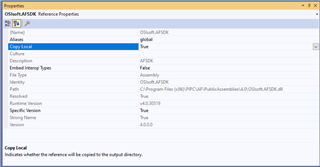I have a small C# application that searches for some AFEventFframes based on two critera: EventFrames created with a specific template (search on TemplateName) and Eventframes that are InProgress.
For most users, it works fine.
For one user, he gets this exception:
Could not load type 'OSIsoft.AF.Search.AFSearchFilterToken' from assembly 'OSIsoft.AFSDK, Version=4.0.0.0, Culture=neutral, PublicKeyToken=6238be57836698e6'.
Unfortunately, I can't be sure whether it is triggering with this code:
AFSearchFilterToken openToken = new AFSearchFilterToken(AFSearchFilter.InProgress, "true");
or this code:
AppliedSearchTokens.Add(new AFSearchFilterToken(AFSearchFilter.TemplateName, Template.Name));
Intellisense tells me that AFSearchFilter.InProgress was added in version PI AF 2016 (2.8.0), while AFSearchFilter.TemplateName was added in PI AF 2017 (2.9.0).
Regardless, the .EXE runs from a network drive, and in that network drive is Osisoft.AFSDK.dll version 2.10.8.440 (this is the version from my developer machine). Installed on his laptop (C:\program files (x86)\pipc\af\publicAssemblies\Osisoft.AFSDK.dll) is version 2.10.8628 - a couple of years older, but still 2.10.

It's a 32-bit app. I tried a 64bit version - no change (does the 64 bit version use a 32bit DLL anyway?)
I looked at this article to see the search order:
https://learn.microsoft.com/en-us/windows/win32/dlls/dynamic-link-library-search-order
It confuses me a bit, but I assume that it is telling me that for an app run from a network share, it will still look for the local "known" DLL version first, and only look in the current folder later. So I assume it is using his local DLL version.
I can try to get his PI version updated, but I would like to understand the issue rather than just do that.
1.) Why is v2.10 not supporting this AFSearchToken?
2.) How do I force the app to use the local DLL version?
Thanks!
Andrew