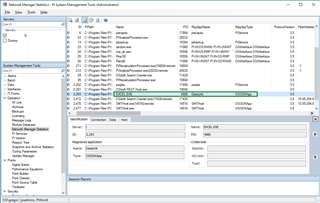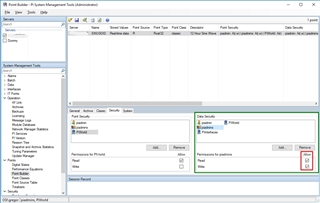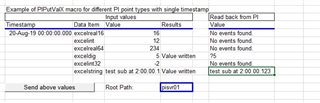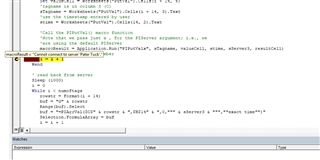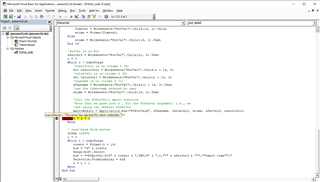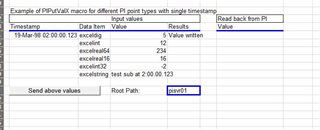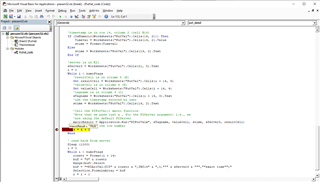Hi,
I have an issue with piputval and piputvalx in MS excel VBA.
Fyi, I'm using MS Excel 2016 64 bit.
When I tried to use the sample file piexam64.xls in ...\PIPC\Excel only digital and string points that succesfully written in the PI archive, while all numeric data's were failed.
Is there any additional setup that I need to be done for this issue?
Thanks,
Rochim.