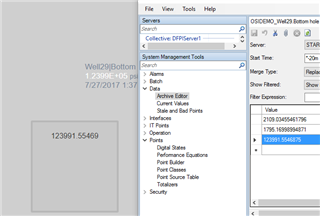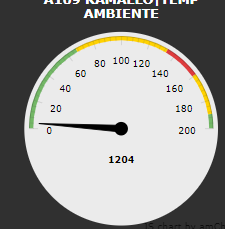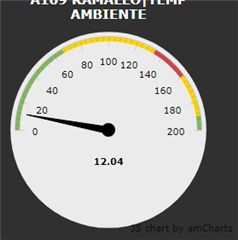Hi All,
Depending on the locale setting of the user accessing Coresight (meaning you have no control at all), data sent to the symbol uses the locale of the user. E.g. 123,456.789 and 123.456,789 are all valid numbers but are quite reversed when using e.g. european versus american locale.
Any ideas how to properly handle this in a symbol? parseFloat won't work. the Globalize.js library Globalize.js · GitHub requires to know the locale we are working in. And about there my knowledge ends...
I won't be the first one needing to deal with this, so curious what solutions people have chosen.