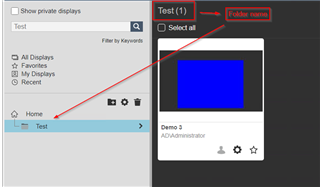As described above, in "Home" root i should see the whole displays? well if so, why i see i have 500 displays when i click "All Displays"? how can i find their root? when i put the mouse on a display name who sits under "Home" root i can see its path, but when i do the same on a display that isnt under "Home" root i cant see its path.