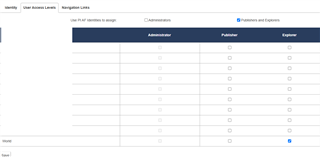Hi all,
One of our PI Vision Servers has been updated to PI Vision 2024. On this version we are using PI AF Identities to explicitly assign Admin, Publishers and Explorers. But I've noticed on another server, running an older version of PI Vision, this is greyed out.
The release notes don't say anything on Security levels. So is it just a matter of the two versions being configured differently? How does the older version assign these rights?
New Version (2024)
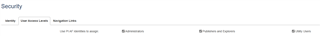
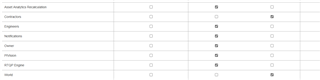
Old Version
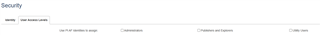
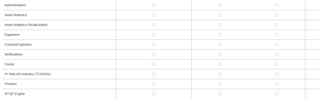
Thanks.