psg912 if you right click the trend and then select Configure Trend, you can change the legend under Trace Options > Legend Label. The instructions are in the User Guide section Configure trend options and style following Step 1 and then 5b. It does have to be done for each trace.
Hi lposner ,
Thanks for your guidance, actually I wanted the text below the trend to be modified , see the attached pic , hopefully that will explain the issue better. 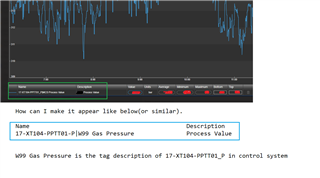
Looking forward to your response.
Regards,
Hi lposner ,
Thanks for your guidance, actually I wanted the text below the trend to be modified , see the attached pic , hopefully that will explain the issue better. 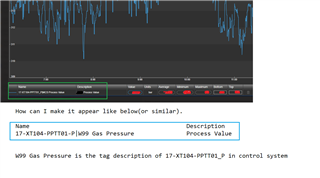
Looking forward to your response.
Regards,
Hi psg912 if I understand correctly, you are trying to create a custom legend on an adhoc trend table, which is not possible. For the main display, you can edit the legend label by selecting the <Custom> option, but I am guessing that you specifically want to do this on the adhoc table instead?