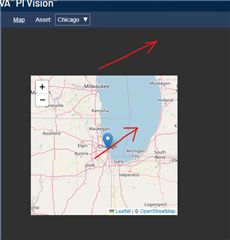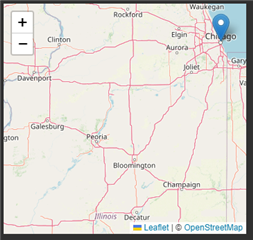Hello, I'm making a map custom symbol and I'm wondering if it is possible to access the status of the "Modify Display" and "Save" button from the custom symbol code.
Here are the 2 cases I'm trying to address.
- When I enable "Modify Display" and move the custom symbol, the map view also moves. I would like to detect when "Modify Display is enabled so that the map view is locked in place and only the custom symbol moves.

- When I move the map view to a specific location, the Save button remains greyed out and disabled. I would like to enable "Save" button when the map view is moved to save that specific location.

Please let me know if this is possible. Any tips are greatly appreciated. Thanks
Kind regards,
Julian