Please help me to add Bar graphs and pie charts in the Plant SCADA
Please help me to add Bar graphs and pie charts in the Plant SCADA
Hi Komal Jadhav
It is possible to add bar graphs and pie charts to a graphics page in AVEVA Plant SCADA using the built-in Graphics Builder tool. Your best option for pre-built objects is to use the Situational Awareness Library.
Both can be customized with colors, labels, animations, and data bindings to reflect process data.
Also have a look at the ExampleSA project for examples of these objects being configured and used on pages.
Kind regards
Olivier
Hi Olivier,
Thank you for the response!!
is it possible without using Situational Awareness Library? If yes Please share how can I add?
Thanks & Regards,
Komal Jadhav
Hi Komal Jadhav
It is quite complicated to extract the features or objects out of the SA Library. The easiest way is to simply add the project as an Include project.
You could look at building your own Bar Graph or Pi Chart objects, but again this would require quite a bit of engineering effort.
What project template do you currently use? I could investigate further if this is your current constraint.
Kind regards
Olivier
For simple bar charts, you can use the Fill properties with basic objects. For example, a rectangle can become a bar graph by using the Fill (Level) properties:
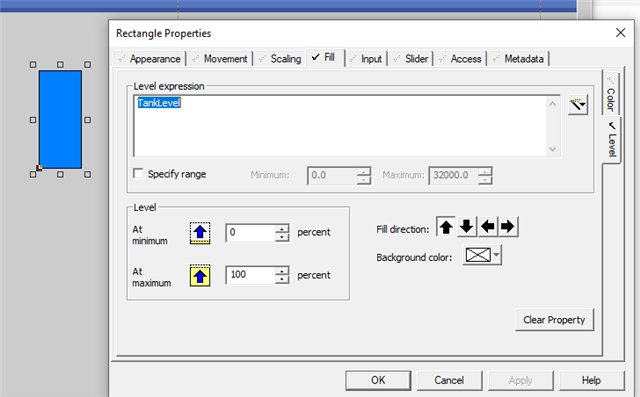
I'm not sure about pie charts. You can use an ellipse object and set it to Pie-slice type and specify the start and end angle. However, the angle won't change in the runtime.
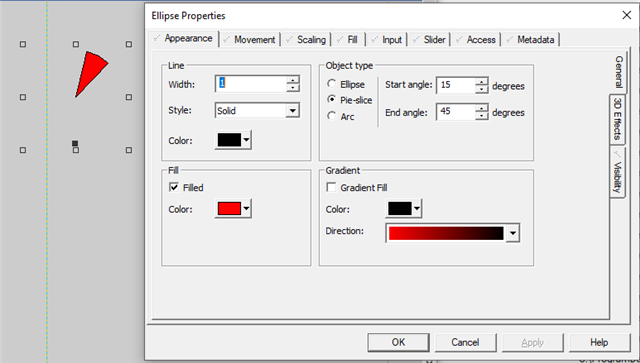
You could probably find an ActiveX charting object that you could install on your PC. Go to the Graphics Builder's Edit menu and choose Insert ActiveX Control. You can then link SCADA variables to properties of the object to animate it.