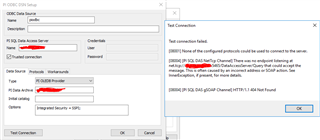Hi.
I am trying to set up system DSN for ODBC connection to SQL DAS, but I keep getting an error message when trying to test the connection.
I have checked that the ports are set correctly in the SQL DAS config file and that I am using those ports in the config of the ODBC DSN. I've read through the ODBC driver admin guide and the SQL DAS admin guide, but I can't seem to figure this out. I am sure it is a detail I am missing somewhere... If anyone have any pointers, I would appreciate it.
-Olav