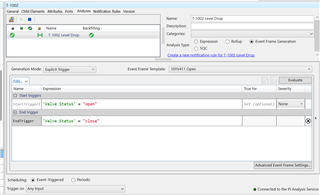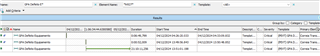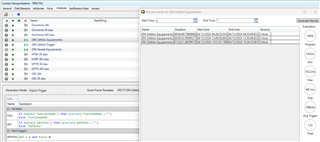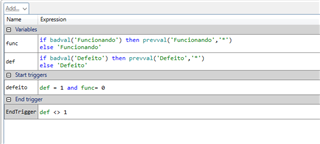I have an event frame generation analysis as shown below:
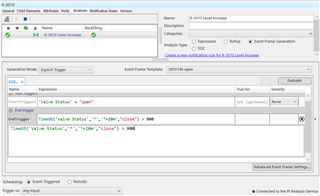
It has been capturing event frames as required and worked properly for at least one week. However, recently, some issues have arisen: Event frames are not being captured. In the event frame search, we are able to see that the end trigger of one of the event frames is not being triggered, despite the fact that the "end trigger condition" has been met. This is because we can see that the event frame is still ongoing and has no "end time" indicated.
"Preview results" show that the system is able to correctly capture all the event frames based on the start and end trigger conditions. Backfilling of the analysis also does not solve the problem.